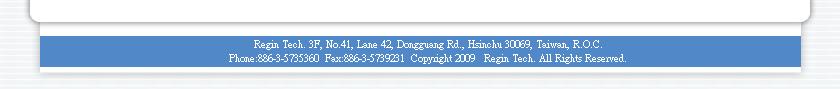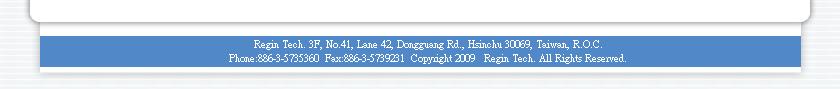|
SkyGWO – A virtual office PBX. Employees use mobile phone as
desk phone
After installing SkyGWO - 4 port FXO Skype
gateway
from
Regintech,
employees can pick up office incoming calls via
their mobile phones for free. PBX can be saved and SkyGWO can
be served as a virtual PBX. Employees can make a Skype call to
company Skype account, then make a PSTN call via company
landline after hearing the familiar PSTN dial tone. If the
callee
of the
PSTN call
is busy then, he/she can call back through the caller
ID.
Whenever there is an
office incoming call, SkyGWO will pick up the PSTN call
automatically and ask the caller to dial the extension number
through your customized IVR. If the dialing extension number
matches one preset
speed dial number of
Skype account or SkypeOut number, the Skype
account or SkypeOut number will be dialing out and employee
can use mobile phone to pick up the office incoming call.
We support up to four
SkyGWO PCI/PCI-E cards within one PC now. Office with analog
extension lines can also adopt SkyGWO. Coronavirus pandemic
makes work from home
the new normal. SkyGWO can help employees pick up
office incoming calls and call customers via company landlines
when they work at home or are not office. It will also enhance
employee’s mobile communication.
SkyGWO function is
similar as our one port solution M-office – a free landline to
mobile phone Skype forward box. Please check out M-office
introduction YouTube as below link! English caption is
available!
https://www.youtube.com/watch?v=l9wuHPk1_gI&feature=youtu.be
If you are interested
in such application, please contact Henry Chou of Regintech as
below information. Thank you!
Mr. Henry Chou
Tel: 886-3-5735360
Mobile: 886-936071552
Skype: regin.skype
e-mail:
henry@regintech.com.tw

|